EcoMatcher Brings Tree Planting to Microsoft Teams
Plant and gift trees - make a real impact with the EcoMatcher app for Teams

Plant and gift trees - make a real impact with the EcoMatcher app for Teams
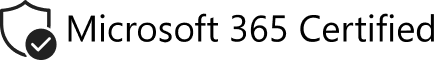


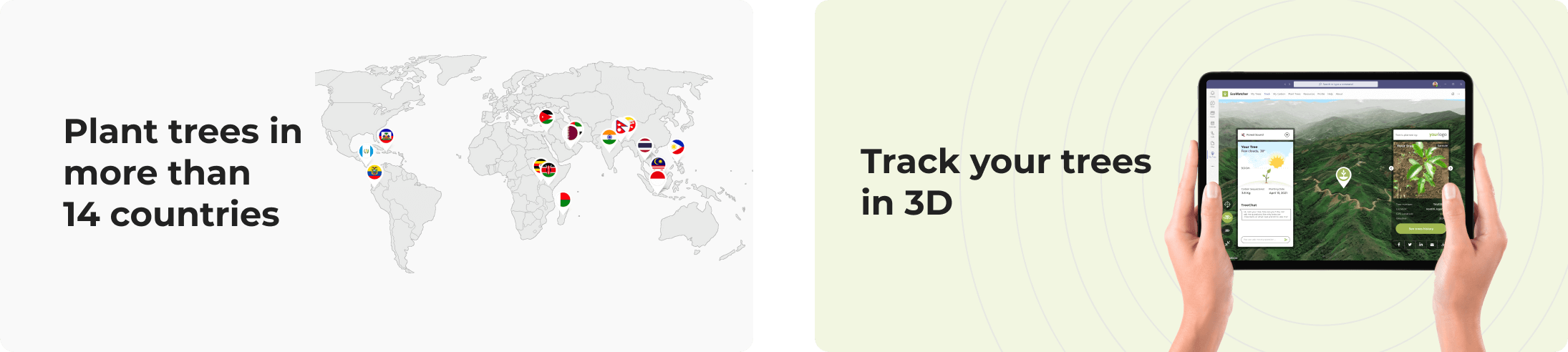
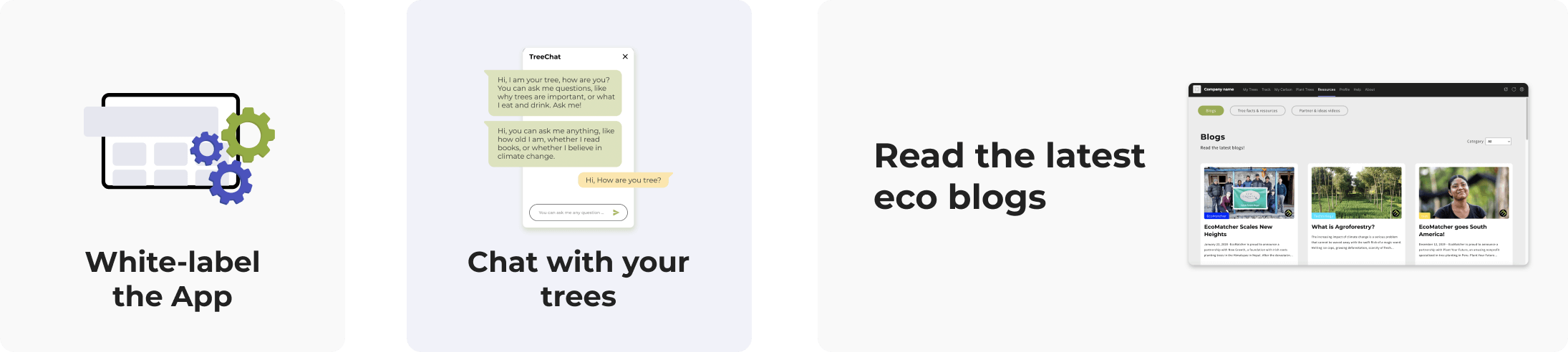

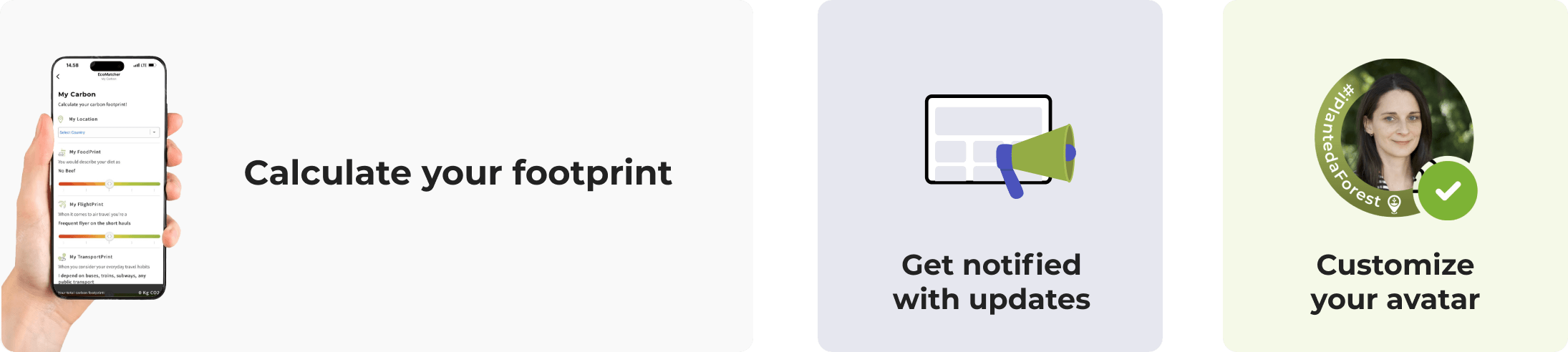
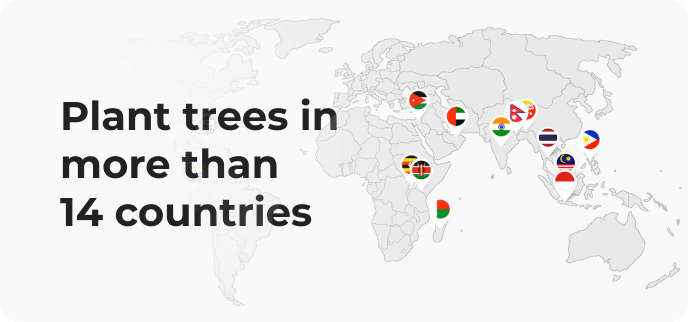
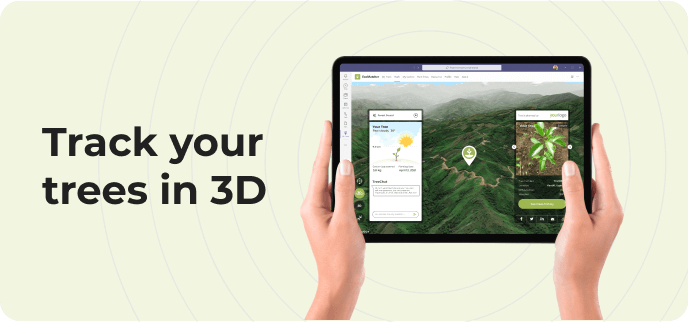
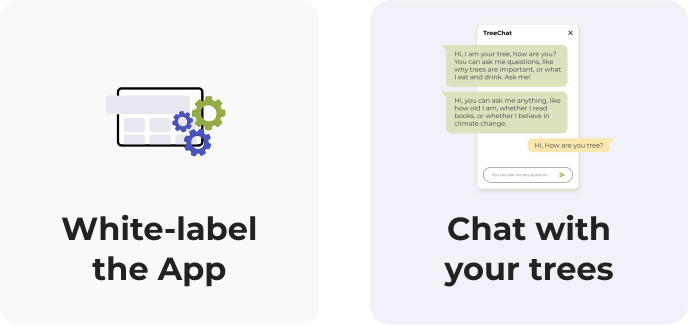
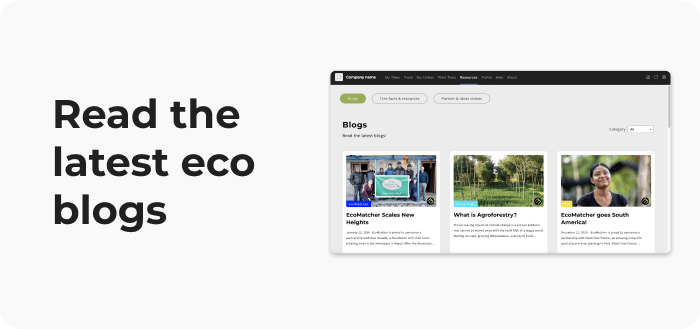
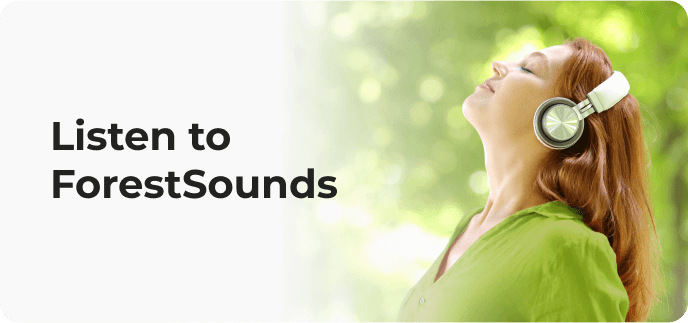
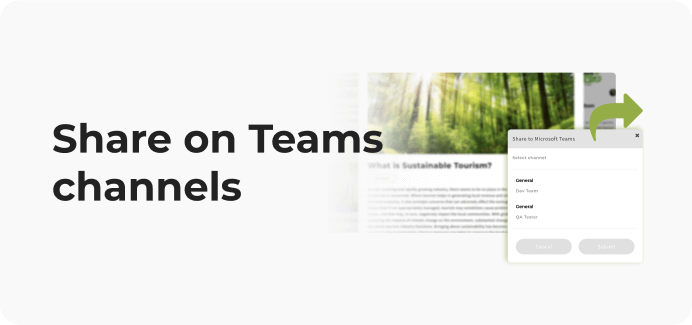
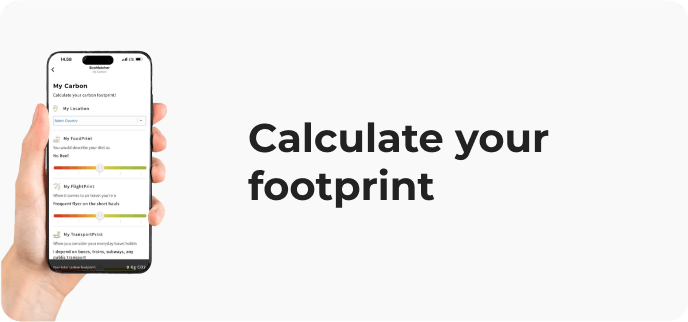


"By integrating the EcoMatcher app within Microsoft Teams and making it accessible to over a quarter of a billion people that use the platform, we're empowering more individuals to become actively involved in tree planting. Ultimately, it's collaborations like these that are needed to shift the momentum, to build a more sustainable future for all."
Sherif Tawfik, Chief Sustainability Officer for Microsoft Middle East and Africa
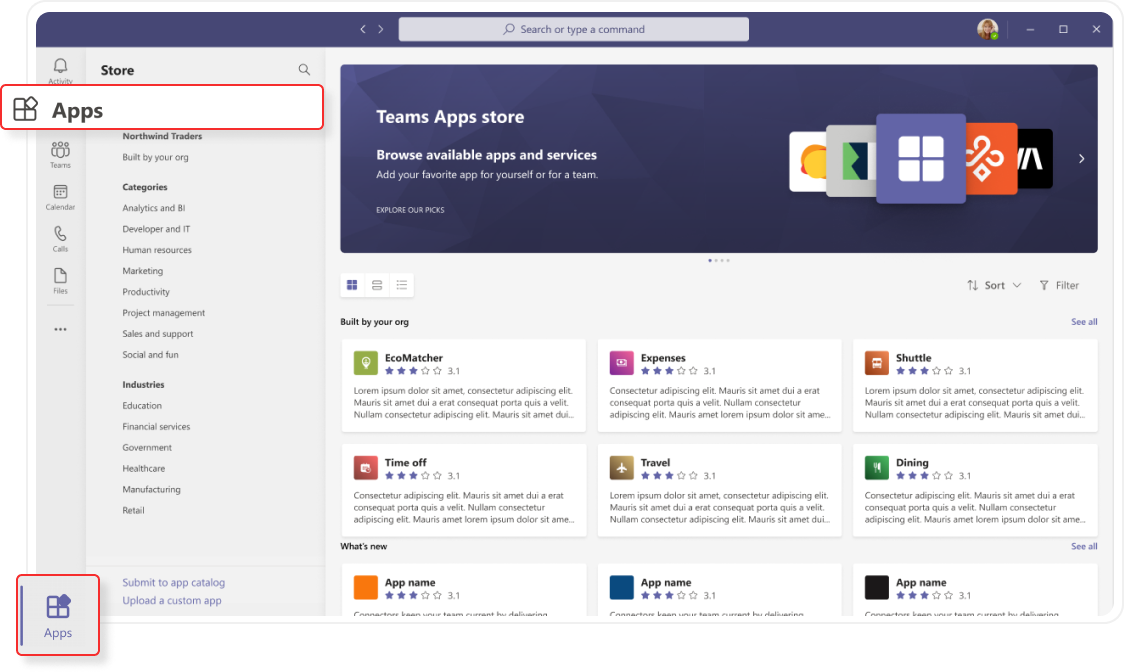
On the left side of Teams select Apps and search for EcoMatcher in the Sustainability Category. If you don't find EcoMatcher, see the note below.
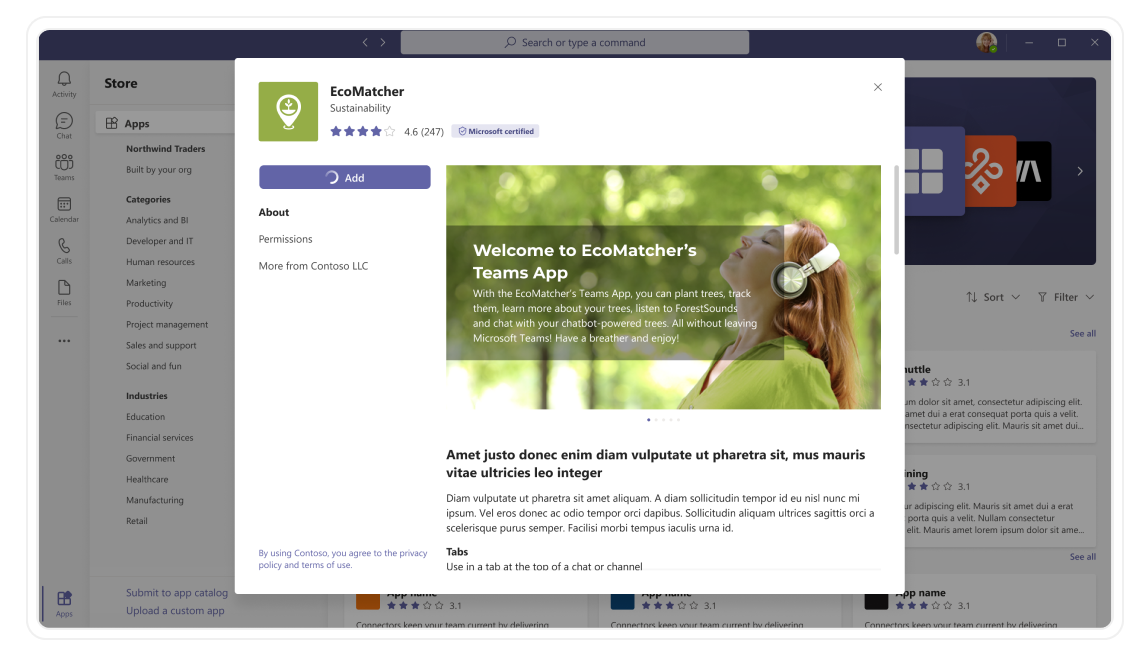
Select EcoMatcher, and a description screen will open. Take a moment to browse the subsections. This area explains the capabilities of the EcoMatcher app and where it will show up in Teams, ready for you to use or configure.
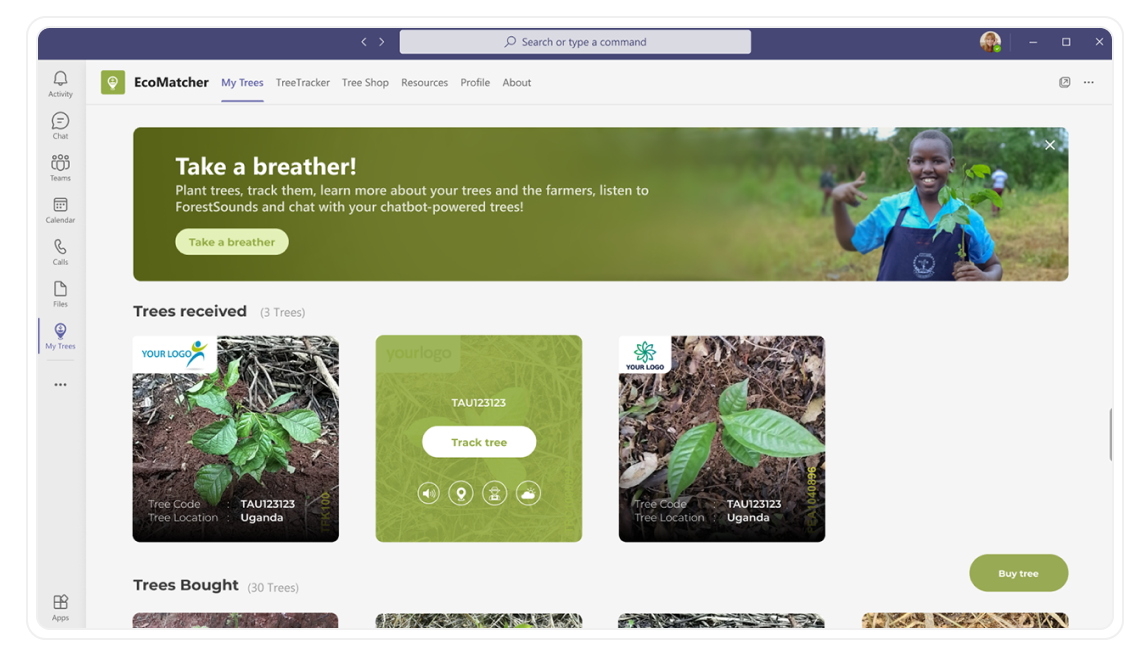
To add the app, select Add. This step is the same from every location where you can add an app.
Note: Team owners can restrict who can add apps. Some apps can be installed only by a team owner, as they require additional permissions. In case you cannot find EcoMatcher, please ask the Teams gatekeeper of your company to enable you to add EcoMatcher. Alternatively, ask your Microsoft representative to help.